EdbMails solution to Export Exchange 2010 mailboxes to PST
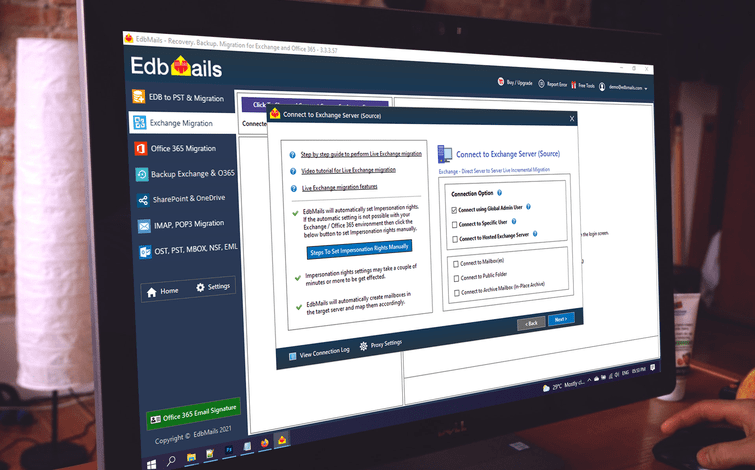
It may be necessary to export Exchange server mailboxes to PST for a variety of reasons. It could include making a backup of a mailbox before deleting an account, archiving mailboxes to a local file, database corruption, migration, compliance requirements, and so on. However, exporting Exchange mailboxes to PST can be difficult for inexperienced users.
Although the PowerShell cmdlet and Exchange Admin Center can be used for export operations, they are unreliable due to their limitations. If the database is corrupted, unmounted, or disconnected, you must use a third-party solution such as EdbMails EDB to PST converter. EdbMails is a professional tool to recover mailboxes from an Exchange EDB file and convert it to PST format. Before we get into EdbMails, it's important to understand why you need to export Exchange mailboxes to PST format in the first place.

Why should you export your Exchange 2010 mailboxes to PST?
- One of the most common reasons for exporting EDB to PST files is to recover corrupted or inaccessible data. Creating a PST backup is thus a wise decision.
- It is beneficial to save storage space on the Exchange server by backing up EDB to PST, which improves the Exchange server's performance.
- PST backups are a recommended solution for migrating to other environments because Microsoft has discontinued technical support for Exchange 2010.
- A PST file can be imported back into Outlook which is useful to quickly recover lost emails from a corrupted EDB.
Benefits of using EdbMails EDB to PST converter software
Manual methods of exporting Exchange server mailbox suffer from numerous limitations. EdbMails, on the other hand, addresses all types of Exchange server issues and can help you get the server up and running quickly. You do not need an Exchange server or Active Directory services to perform the recovery and export with the EdbMails tool.
- Recovers and exports unlimited Exchange EDB files.
- Exports recovered EDB to easily accessible Outlook PST format.
- Supports specific folder and items export.
- Splits target PST for larger EDB files.
- Flexible user interface to quickly convert EDB to PST.
- Allows to save EDB in multiple file formats such as EML, MHT and HTML.
- Free 24/7 tech support.
- Lifetime license with free Software upgrades.
- Offers a Free Trial version to test the functionality of the software.
What are the System Requirements for EdbMails?
| Supported Exchange server versions: |
EdbMails supports Exchange 2019 Exchange 2016 Exchange 2013 Exchange 2010 Exchange 2007 Exchange 2003 |
| Supported Operating Systems: |
EdbMails works on Windows 7 Windows 8 Windows 10 Windows 11 Windows Server 2003 Windows Server 2008 Windows Server 2008 R2 Windows Server 2012 |
| Supported Outlook versions: |
MS Outlook 2019, 2016 2013 2007 2003 2002 2000 |
How to export Exchange 2010 mailboxes to PST using EdbMails
EdbMails Exchange EDB to PST converter is one of the efficient and reliable tools among the various tools available in the market to export Exchange 2010 mailboxes to PST.
Simple steps to export Exchange 2010 mailboxes to PST
- Download and install the EdbMails application.
- Choose the option EDB to PST, EDB to Office 365 & Exchange.
- Browse and select the EDB file for recovery.
- Click the Export EDB to Outlook PST
EdbMails is a feature-filled, cost-effective, highly secure solution for Exchange recovery and migration.
EdbMails is the best Exchange recovery, export, and migration tool for all of your business's needs. It is simple to use, has an easy-to-navigate interface, and can perform recovery and export operations with a few simple clicks. EdbMails offers a free on-demand live Demo to allow you to see the product in action. You can also try a Free Trial version to test all of the software's features. What makes EdbMails appealing is its low-cost and affordable pricing plans, which offer discounts up to 75% off.
Conclusion:
Exchange EDB recovery using manual methods is unsuitable for large scale recovery and export operations. EdbMails is an excellent tool for recovering entire mailboxes and exporting Exchange 2010 mailboxes to PST. Its one-of-a-kind features are advantageous for a successful export operation.
If you are finding it tough to manage all your organization’s email signatures in one central place then your best bet is to try Sigsync, an Office 365 email signature manager. You can manage your organization's email signatures and disclaimers with ease from a single centralized console. It is Microsoft-approved, secure, fast, affordable, and user-friendly, with hundreds of professional signature templates and a freehand signature generator. Give Sigsync a try by visiting https://www.sigsync.com